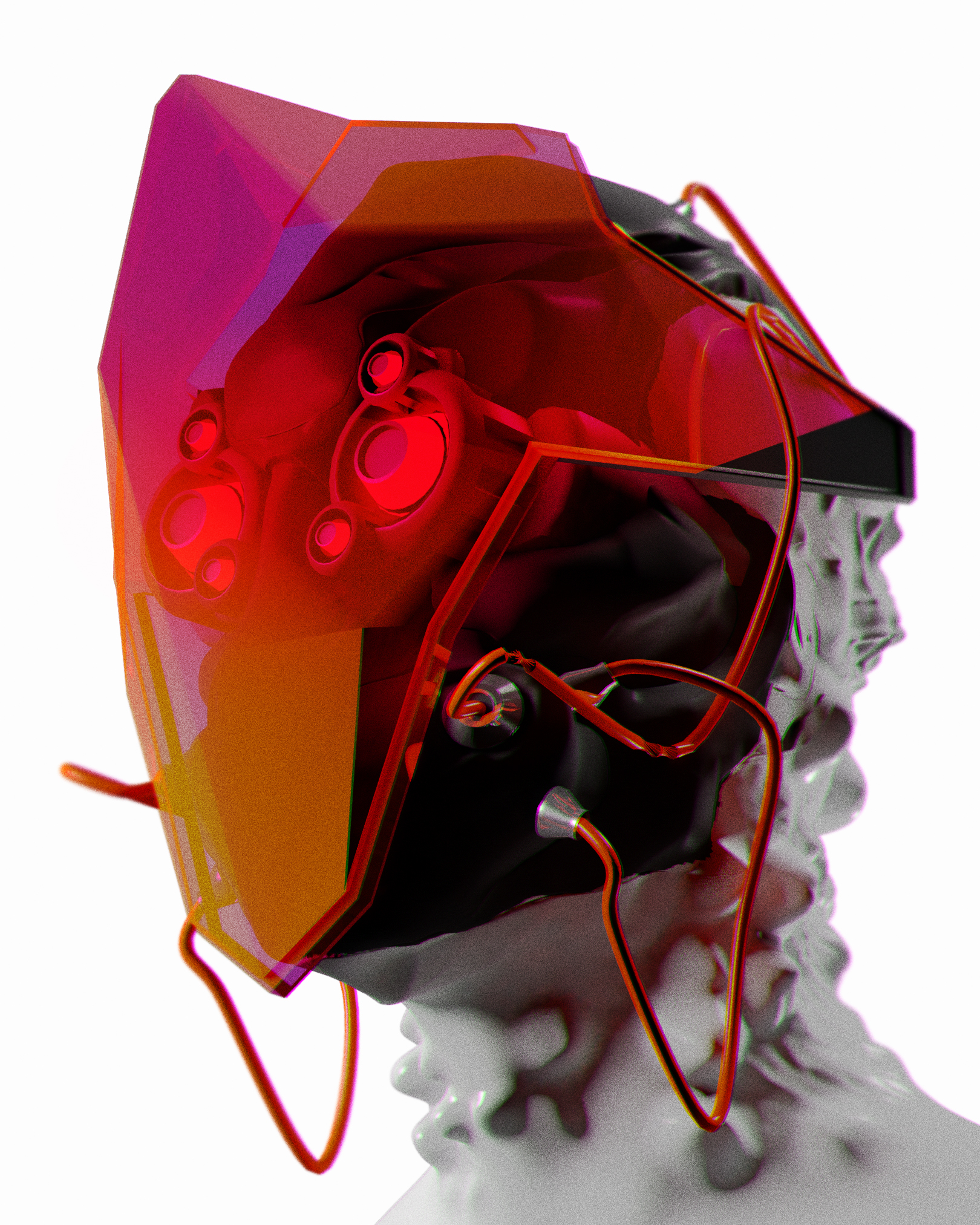

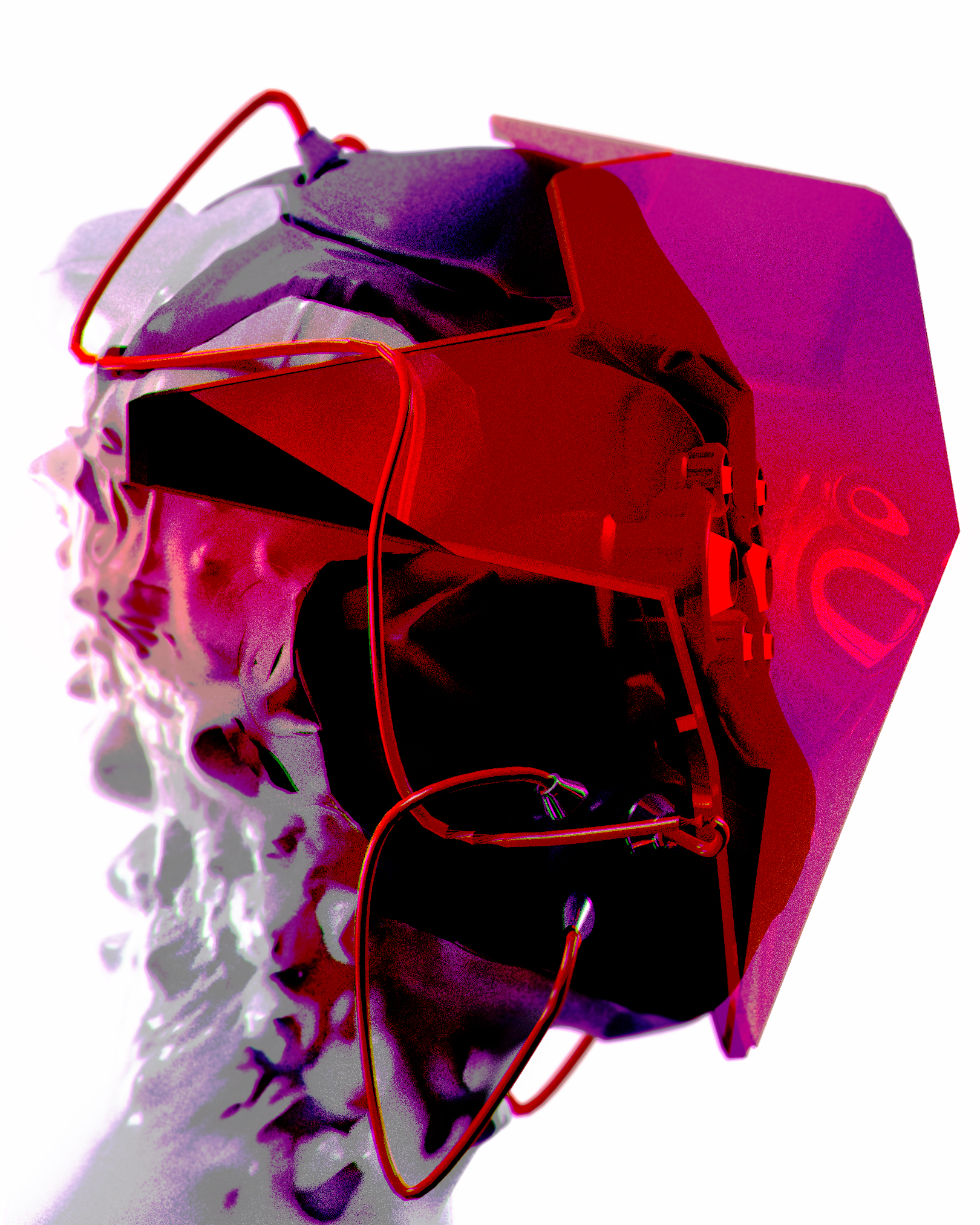
1 by leightonmcdonald on Sketchfab
To navigate the camera: Click and Drag, or Swipe with your finger.
To zoom: Scroll your mouse, or use two fingers to pinch and zoom
*Zooming captures the scale of the scene.
*Double Click an object to focus the camera axis to that point.
*Full Screen mode has the juice.
